Upgrade your WordPress skills with the Advanced WordPress Mastery course! This package contains 100 lessons of step-by-step training videos, building on the knowledge gained in the basic package. Learn how to make advanced settings in WordPress to create highly converting websites without needing any coding experience.
All videos are over-the-shoulder screen recordings, so you can see exactly what you need to do to create a successful website. We cover everything you need to know to take your WordPress skills to the next level. Don’t miss out on this opportunity to boost your results faster than ever before!
Moreover, it is possible to level up your office clerk(s) to build a website after the completion of this training. This is also our internal training material for our marketing department in Archsolution Limited.
This course includes
![]() 100 on-demand videos
100 on-demand videos
![]() Study Notes
Study Notes
![]() Access on Mobile / Tablet
Access on Mobile / Tablet
![]() Full lifetime access
Full lifetime access
![]() Certificate of Completion
Certificate of Completion
| Session | Lesson |
| 1. WordPress Overview | 1. WordPress introduction |
| 2. WordPress Installation | 1. Where to install WordPress |
| 2. Install WordPress on your local computer | |
| 3. Install WordPress manually on cPanel | |
| 4. Install WordPress using softaculous | |
| 3. WordPress User Interface | 1. WordPress dashboard overview |
| 2. Clearing out WordPress dummy content | |
| 4. WordPress Editing | 1. Post and Page editors |
| 2. Classic WordPress editor | |
| 3. The block WordPress Editor | |
| 4. The Gutenberg WordPress Editor Templates | |
| 5. WordPress Blocks | 1. The anatomy of block |
| 2. Playing with columns | |
| 3. How to add blocks to build a post | |
| 4. How to add images | |
| 5. Finding more blocks | |
| 6. Reusable blocks | |
| 6. WordPress Settings | 1. WordPress Site Settings |
| 2. General Settings | |
| 3. Writing Settings | |
| 4. Reading Settings | |
| 5. Discussion Settings | |
| 6. Permalink Settings | |
| 7. WordPress Branding & Outlook | 1. How to add favicon |
| 2. How to edit Author Profile | |
| 3. How to setting gravatar | |
| 4. WordPress Theme Overview | |
| 5. Find theme on WordPress theme library | |
| 6. How to use filter to find the perfect theme | |
| 7. How to install and activate the theme | |
| 8. How to find the best theme | |
| 9. Best free theme source | |
| 10. How to upload and activate theme | |
| 8. WordPress Plugins | 1. WordPress Plugin overview |
| 2. How to add plugins from WordPress plugin repository | |
| 3. How to install the plugin from 3rd party site | |
| 9. WordPress Widgets & Menu | 1. WordPress Widgets overview |
| 2. Site menu overview | |
| 3. How to add site menu | |
| 10. WordPress Blog & Posts | 1. WordPress posts overview |
| 2. How to use classic editor | |
| 3. How to prevent spam on wordpress | |
| 4. How to insert tags | |
| 5. How to create categories | |
| 6. How to insert feature images | |
| 7. How to schedule a post | |
| 8. How to resize an image | |
| 11. WordPress Pages | 1. How to customize your homepage with page |
| 2. Page vs post | |
| 12. WordPress with SSL Protection (Improving WordPress Site) | 1. Make your website using SSL HTTPS |
| 2. How to make your website fast | |
| 13. WordPress with Social Media Basics | 1. Auto share to social media for your new WordPress content |
| 14. WordPress JetPack | 1. What is WordPress Jetpack |
| 2. How to install WordPress Jetpack | |
| 3. WordPress jetpack Dashboard | |
| 4. How to get notify when your site goes offline with Jetpack | |
| 5. How to show related post with WordPress Jetpack | |
| 6. How to insert social sharing button using Jetpack | |
| 7. How to use WordPress jetpack site accelerator | |
| 15. WordPress Contact & Form | 1. How to insert google map on WordPress |
| 2. How to build contact form | |
| 3. How to insert Captcha on WordPress login | |
| 16. WordPress Membership Basics | 1. How to build membership WordPress site |
| 17. WordPress Saving Storage Size Basics | 1. How to reduce image file size |
| 18. WordPress Backup | 1. How to full backup your WordPress site using All in One WP Migration |
| 2. How to full backup your WordPress site using Duplicator | |
| 19. WordPress with SEO | 1. What is SEO |
| 2. How to install Yoast SEO | |
| 3. How to activate sitemap google | |
| 4. How to settings Yoast SEO | |
| 5. How to optimize your images for SEO | |
| 6. How to post SEO friendly articles | |
| 7. How to setting Yoast SEO on posts | |
| 8. How to connect with Google Search Console with Yoast | |
| 20. WordPress with Google Site Kit | 1. What is Google Site Kit |
| 2. How to install Google Site Kit | |
| 3. Why should you install Google Site Kit | |
| 4. Google SiteKit WordPress plugin dashboard | |
| 5. Google SiteKit WordPress plugin settings | |
| 6. Google search console on your WordPress | |
| 21. WordPress with Google Analytics Basics | 1. Connect with your Google Analytics Using Google SiteKit |
| 22. WordPress – Improve Connection Speed | 1. Connect with Google Page Speed Using Google SiteKit |
| 2. How to analyze page speed using Google Speed Insight | |
| 23. WordPress Elementor Editor | 1. What is Elementor |
| 2. Installing basic Elementor Theme | |
| 3. Installing Elementor Plugin | |
| 4. Elementor editor overview | |
| 24. WordPress Landing Page Basics | 1. Designing landing page using Elementor |
| 25. WordPress Company / Website Profile | 1. Designing company profile homepage using Elementor |
| 2. Designing company profile contact us page using Elementor | |
| 3. Designing company profile About us page using Elementor | |
| 4. Create testimonial section | |
| 5. Elementor with video background | |
| 6. Saving section as a template | |
| 26. WordPress Security Enhancement | 1. Using strong Password |
| 2. How to change default login URL | |
| 3. 2-Factor Authentication | |
| 4. Installing Loginizer | |
| 5. Installing Sucuri Plugin | |
| 6. Installing Wordfence Security Plugin |





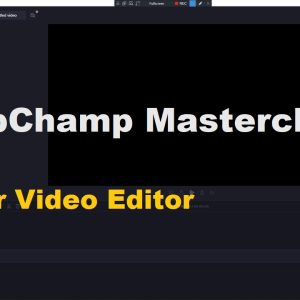
Reviews
There are no reviews yet.